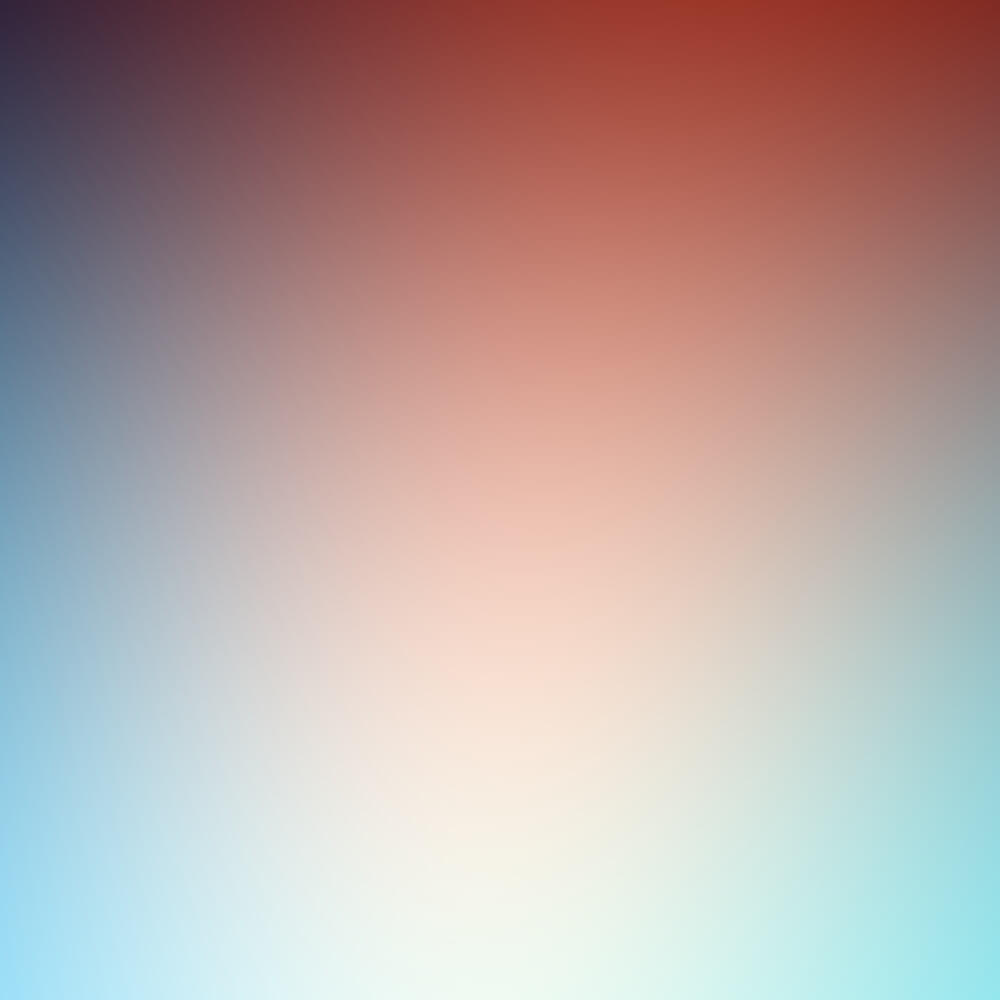type
status
date
slug
summary
tags
category
icon
email
url
User Review: Previously, I used Ulysses, which required uploading images to ipic, converting them into markdown image format, and then copying them to the public account, which was quite troublesome. Later, I used Typora for writing, and similarly, I needed to upload images to a image hosting service, which was time-consuming. Now, I write in Notion, and all my articles are in one table. With one click, I can format and publish to the WeChat public account, which is very smooth and solves my problem.
Notion Nice is a Chrome browser extension designed to enhance productivity for users working in Notion. It offers a one-click formatting feature that helps users quickly generate article outline directories and simplifies the process of publishing articles to WeChat public accounts or other platforms. Additionally, Notion Nice has undergone a significant refactor and upgrade to address issues found in the initial version, and plans to gradually introduce more features.
- Notion Nice Feature Overview: The Notion Nice extension allows users to generate article outline directories within Notion for quick browsing and editing, and supports one-click formatting and publishing to platforms like WeChat public accounts, simplifying the process of uploading images.
- Refactor and Upgrade: After the initial trial run, the Notion Nice team identified and resolved numerous issues, undergoing a major refactor and upgrade. Although some features have not yet been implemented, they are planned to be introduced gradually in the future.
- 作者:notion2go
- 链接:https://notion2go.com/article/Notion-Nice
- 声明:本文采用 CC BY-NC-SA 4.0 许可协议,转载请注明出处。