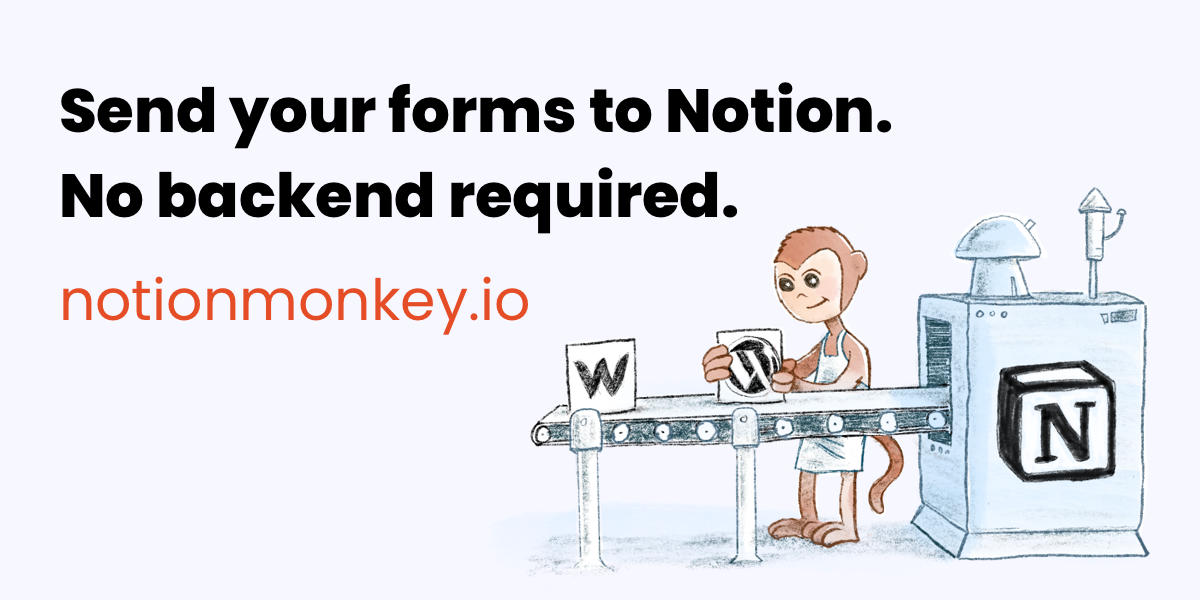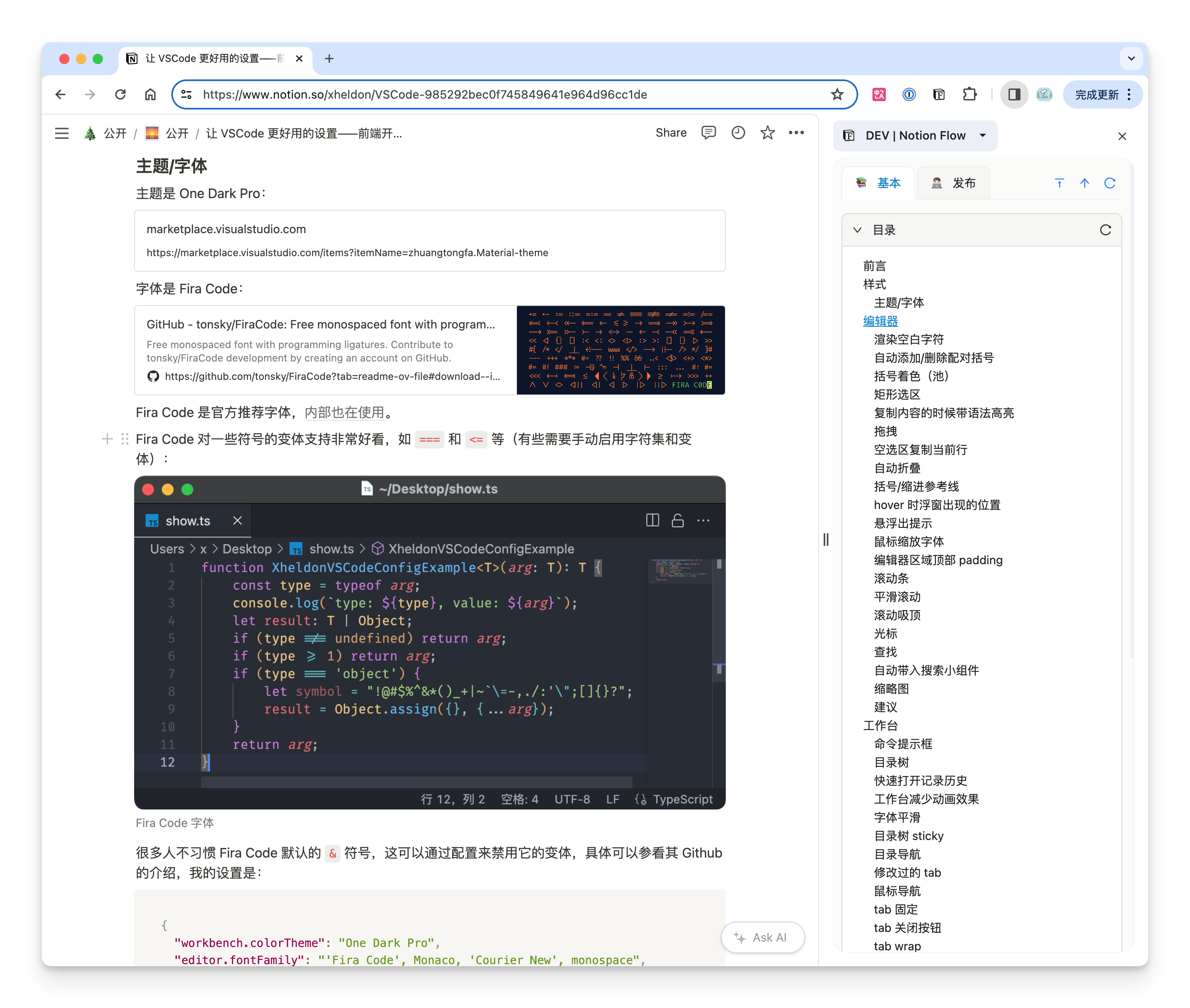type
status
date
slug
summary
tags
category
icon
email
url

Name: SheetMonkey
Category:
Productivity Tools・Data AutomationCore Analysis
Overview
Introduction:
SheetMonkey is a powerful productivity tool designed to bridge the gap between Notion databases and Google Sheets. It enables users to automate data synchronization between these two platforms, eliminating the need for manual data entry and ensuring real-time updates. SheetMonkey is particularly useful for professionals and teams who rely on Notion for project management, task tracking, and data organization but also need the flexibility and analytical capabilities of Google Sheets.
The platform offers seamless integration, allowing users to push data from Notion databases into Google Sheets with just a few clicks. This automation saves time, reduces errors, and enhances productivity. SheetMonkey is ideal for businesses, freelancers, and individuals who manage large datasets or require frequent updates between Notion and Google Sheets.
One-Sentence Summary:
▶︎ SheetMonkey automates data synchronization between Notion databases and Google Sheets, streamlining workflows and boosting productivity.
Target Audience
- User types:
- Project Managers: Professionals managing complex projects who need to sync task data between Notion and Google Sheets.
- Freelancers: Individuals handling multiple clients and projects, requiring efficient data management across platforms.
- Data Analysts: Users who need to analyze Notion data in Google Sheets for reporting and visualization.
- Small Business Owners: Entrepreneurs managing inventory, sales, or customer data across Notion and Google Sheets.
- Students/Researchers: Individuals organizing research data or academic projects in Notion and needing to export it to Google Sheets for analysis.
Feature Matrix
Core Features:
- Automated Data Sync: Push data from Notion databases to Google Sheets automatically, ensuring real-time updates.
- Customizable Templates: Pre-built templates for common workflows, such as task tracking, inventory management, and CRM.
- Easy Integration: Simple setup process with step-by-step instructions for connecting Notion and Google Sheets.
- Data Security: Ensures secure data transfer between platforms with encryption and compliance with privacy standards.
- Flexible Scheduling: Allows users to set sync intervals (e.g., daily, weekly) based on their needs.
Usage Scenarios:
- Project Management: Sync task lists and project timelines from Notion to Google Sheets for team collaboration and reporting.
- Sales Tracking: Automatically update sales data from Notion CRM databases to Google Sheets for performance analysis.
- Academic Research: Export research data collected in Notion to Google Sheets for statistical analysis and visualization.
- Inventory Management: Keep inventory records in Notion and sync them to Google Sheets for real-time stock tracking.
- Content Planning: Sync content calendars from Notion to Google Sheets for editorial planning and performance tracking.
FAQs
- How does SheetMonkey ensure data security?
SheetMonkey uses encryption and complies with privacy standards to ensure secure data transfer between Notion and Google Sheets.
- Can I customize the sync frequency?
Yes, SheetMonkey allows users to set sync intervals (e.g., daily, weekly) based on their specific needs.
- Is SheetMonkey compatible with all Notion databases?
SheetMonkey supports most Notion database types, but users should check compatibility for specific use cases.
- What happens if there’s an error during synchronization?
SheetMonkey provides error logs and notifications to help users troubleshoot and resolve sync issues.
- Is there a free trial available?
Yes, SheetMonkey offers a free trial for users to test its features before committing to a subscription.
Business Model
Pricing Model:
Subscription-basedSearch Suggestions:
- Notion to Google Sheets sync
- Automate Notion data export
- SheetMonkey pricing
- Notion database integration
- Google Sheets automation tools
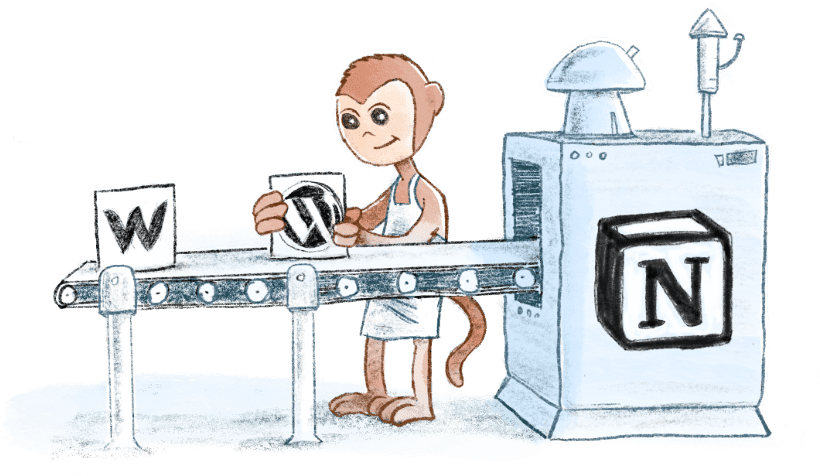
- 作者:notion2go
- 链接:https://notion2go.com/article/sheetmonkey
- 声明:本文采用 CC BY-NC-SA 4.0 许可协议,转载请注明出处。