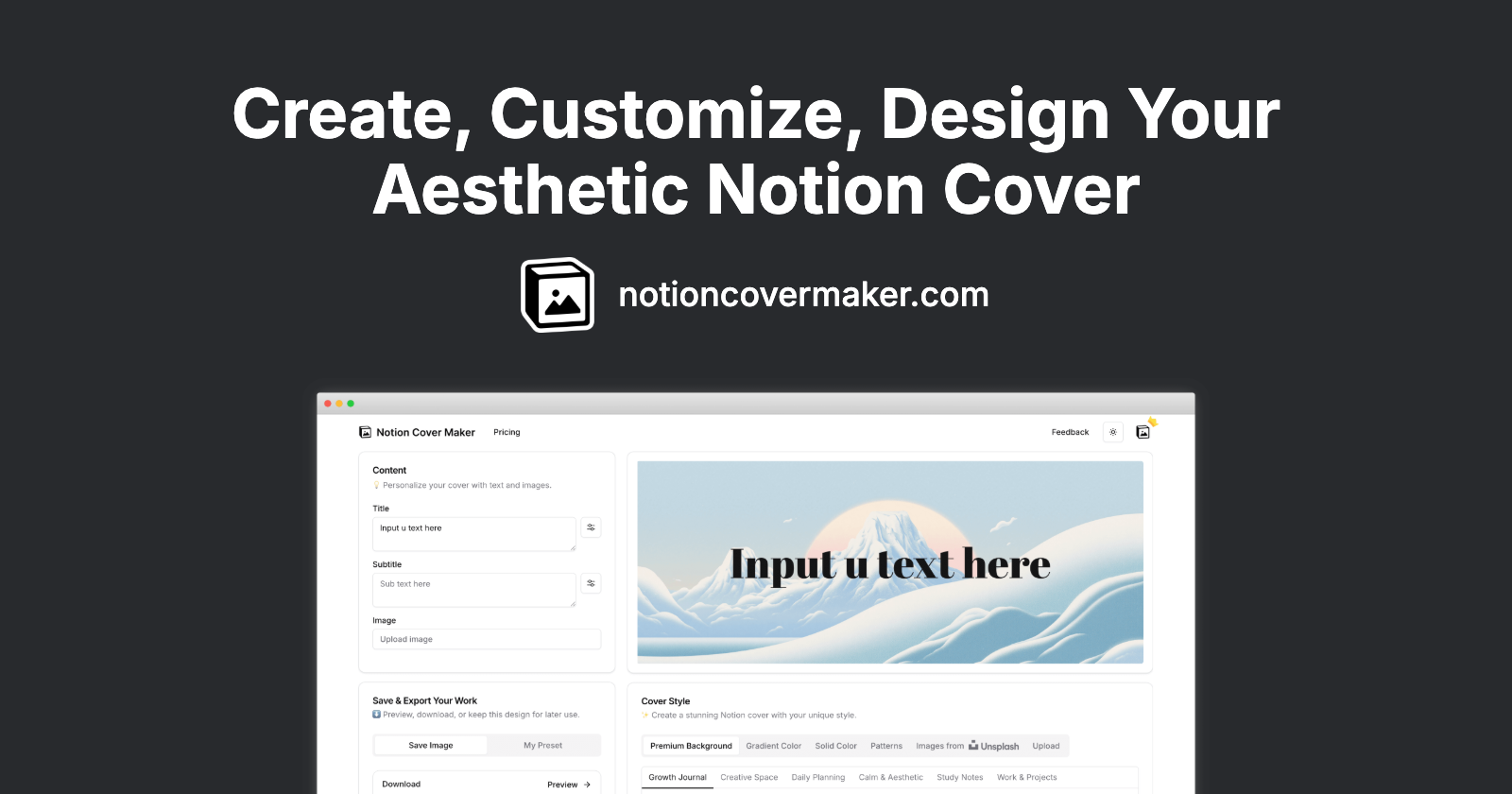type
status
date
slug
summary
tags
category
icon
email
url
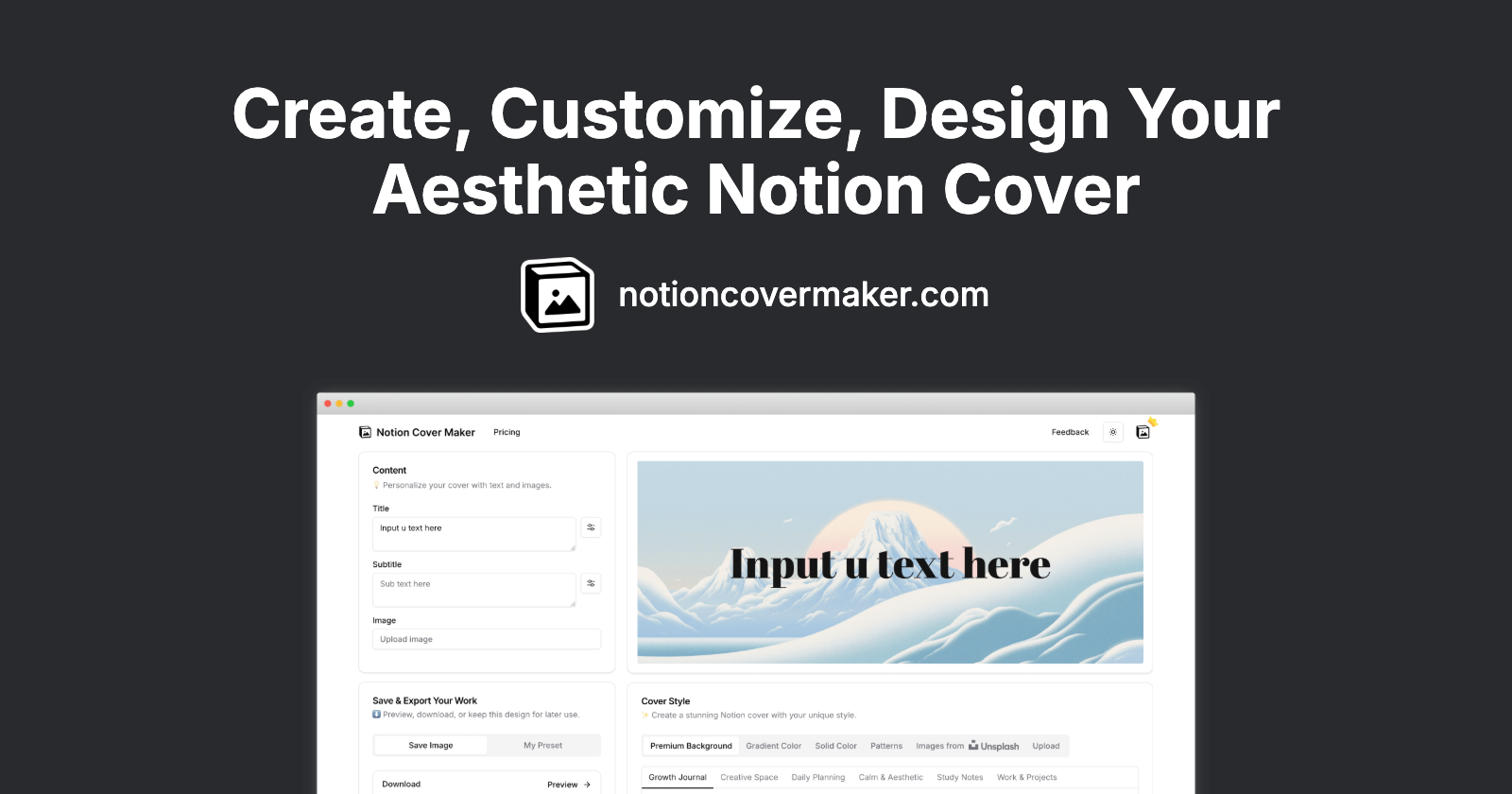
Name: Notion Cover Maker
Category:
Design Tools・Productivity・Notion TemplatesCore Analysis
Overview
Introduction:
Notion Cover Maker is a specialized online tool designed to help Notion users create visually appealing covers for their Notion pages, dashboards, and documents. The platform offers a user-friendly interface with customizable templates, allowing users to enhance the aesthetic appeal of their Notion workspaces without requiring advanced design skills.
Key features include a library of pre-designed templates, customizable color schemes, text overlays, and the ability to upload personal images. The tool integrates seamlessly with Notion, enabling users to download their covers and apply them directly to their pages. Notion Cover Maker caters to both personal and professional users who want to organize their Notion spaces with visually cohesive designs.
One-Sentence Summary:
▶︎ A web-based tool for creating custom covers for Notion pages with easy-to-use templates and design options.
Target Audience
- User types:
- Notion Power Users: Individuals who heavily rely on Notion for personal or professional organization.
- Content Creators: Bloggers, YouTubers, and educators who use Notion to share resources.
- Design Enthusiasts: Users who prioritize aesthetics in their digital workspaces.
- Teams and Businesses: Groups using Notion for project management and collaboration.
- Students: Learners who organize study materials and notes in Notion.
Feature Matrix
Core Features:
- Template Library: A collection of professionally designed cover templates.
- Customization Options: Adjust colors, fonts, and add text or images.
- Direct Integration: Easy download and application to Notion pages.
- User-Friendly Interface: No design experience required.
Usage Scenarios:
- Personal Organization: Creating visually appealing covers for personal Notion dashboards.
- Team Collaboration: Designing uniform covers for team project pages.
- Educational Use: Students making covers for study notes or class materials.
FAQs
- How do I use the covers in Notion?After designing your cover, download it and upload it to your Notion page as a cover image.
- Is there a free version?Yes, the tool offers free templates with basic customization options.
- Can I use my own images?Yes, you can upload personal images to customize your covers.
Business Model
Pricing Model:
Freemium (Free basic features with premium templates or advanced customization options).Search Suggestions:
- Notion cover maker free
- How to make Notion covers
- Best Notion cover templates
- Custom Notion page covers
- Notion design tools
- 作者:notion2go
- 链接:https://notion2go.com/article/notioncovermaker
- 声明:本文采用 CC BY-NC-SA 4.0 许可协议,转载请注明出处。