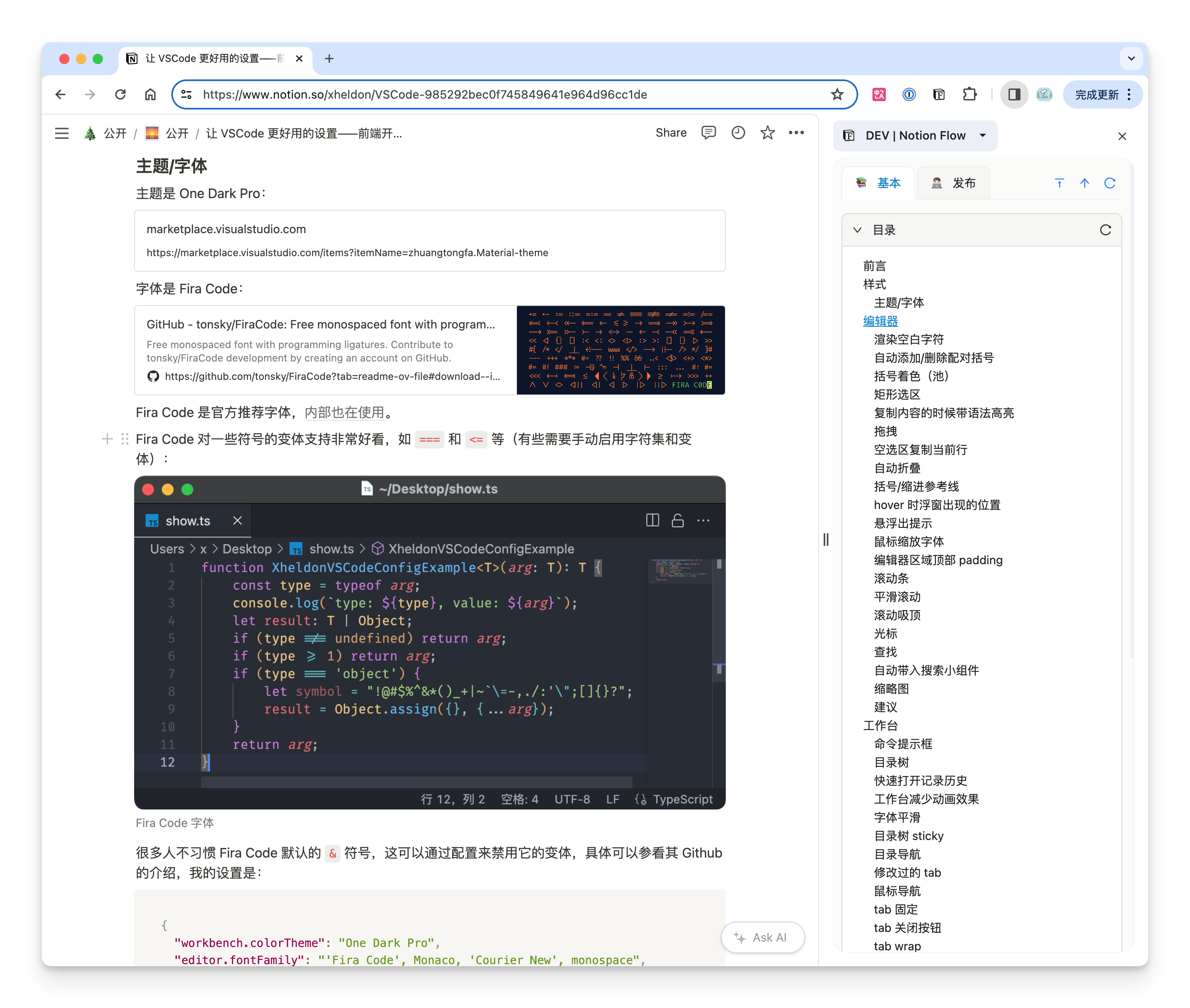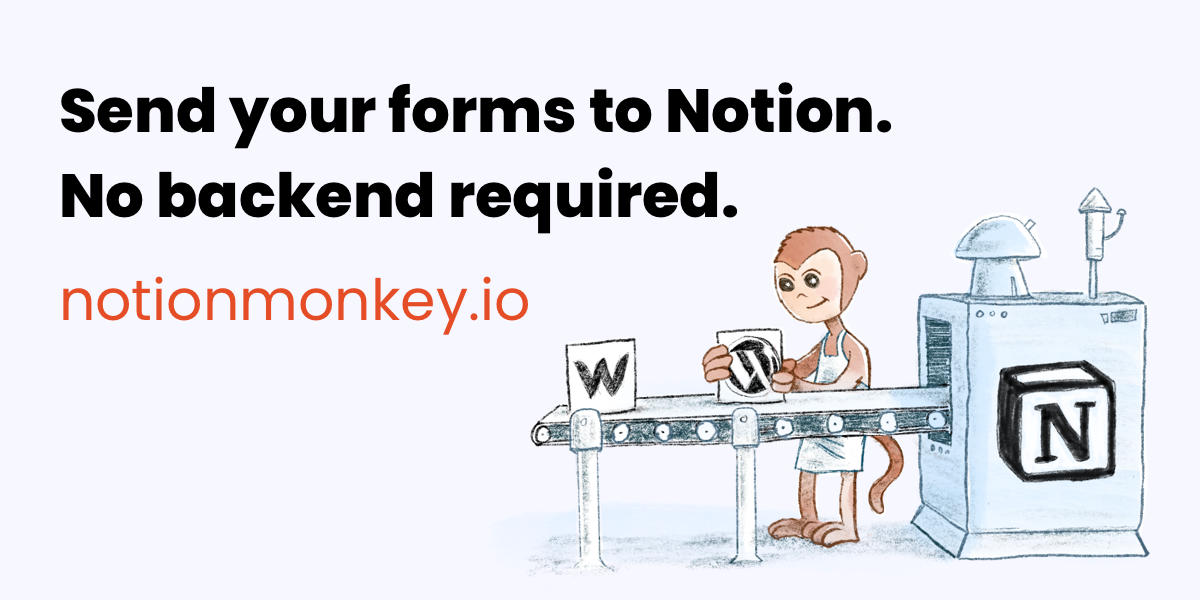type
status
date
slug
summary
tags
category
icon
email
url

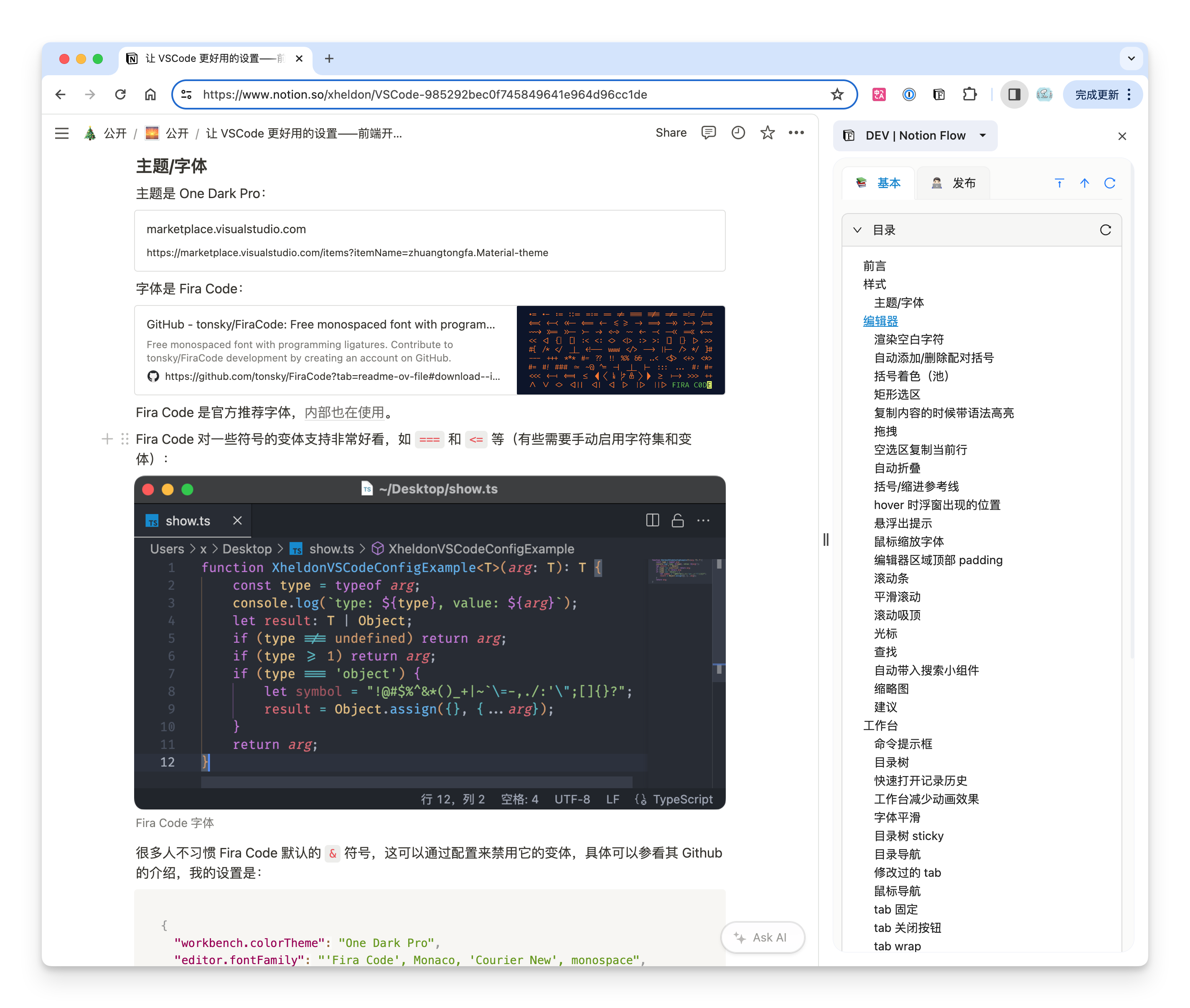
Name: Notion Flow
Category: Productivity Tools・Workflow Automation
Core Analysis
Overview
Introduction:
Notion Flow is a powerful productivity tool designed to enhance the functionality of Notion, a popular all-in-one workspace. It provides users with advanced automation capabilities, enabling them to streamline their workflows, manage tasks more efficiently, and integrate various tools seamlessly. Notion Flow is particularly beneficial for teams and individuals who rely heavily on Notion for project management, note-taking, and collaboration. The platform offers a range of features that allow users to automate repetitive tasks, create custom workflows, and integrate with other productivity tools, thereby saving time and increasing productivity.
Notion Flow's technical advantages include its user-friendly interface, robust API integrations, and the ability to create complex workflows without requiring extensive technical knowledge. The platform is designed to be intuitive, making it accessible to both tech-savvy users and those who are new to automation tools. Market positioning-wise, Notion Flow targets professionals, teams, and organizations looking to optimize their use of Notion by adding automation capabilities that are not natively available in the platform.
One-Sentence Summary:
▶︎ Notion Flow enhances Notion's capabilities by providing advanced automation features, enabling users to streamline workflows and integrate with other tools seamlessly.
Target Audience
- User types:
- Project Managers: Professionals who need to manage multiple projects and tasks efficiently.
- Content Creators: Individuals who use Notion for content planning and organization.
- Developers: Tech-savvy users who want to create custom workflows and integrations.
- Small Business Owners: Entrepreneurs who need to manage their business operations within Notion.
- Students: Individuals who use Notion for academic purposes and want to automate their study workflows.
Feature Matrix
Core Features:
- Automation of Repetitive Tasks: Automate routine tasks such as task assignments, reminders, and status updates.
- Custom Workflows: Create tailored workflows that fit specific project needs.
- Integration with Other Tools: Seamlessly integrate Notion with other productivity tools like Slack, Google Calendar, and Trello.
Usage Scenarios:
- Project Management: Automate task assignments and progress tracking for a team working on a software development project.
- Content Planning: Automate the scheduling and publishing of content for a blog managed within Notion.
- Academic Workflow: Automate the organization of study materials and assignment deadlines for a student using Notion.
FAQs
- What is Notion Flow?Notion Flow is a tool that enhances Notion's capabilities by providing advanced automation features, allowing users to streamline workflows and integrate with other tools.
- How does Notion Flow integrate with other tools?Notion Flow offers robust API integrations that allow users to connect Notion with other productivity tools like Slack, Google Calendar, and Trello.
- Is Notion Flow suitable for non-technical users?Yes, Notion Flow is designed to be user-friendly and accessible to both tech-savvy users and those new to automation tools.
Business Model
Pricing Model: Subscription
Search Suggestions:
- Notion Flow automation
- Notion workflow automation
- Notion integration tools
- Notion productivity hacks
- Notion Flow pricing
- 作者:notion2go
- 链接:https://notion2go.com/article/notion-flow
- 声明:本文采用 CC BY-NC-SA 4.0 许可协议,转载请注明出处。