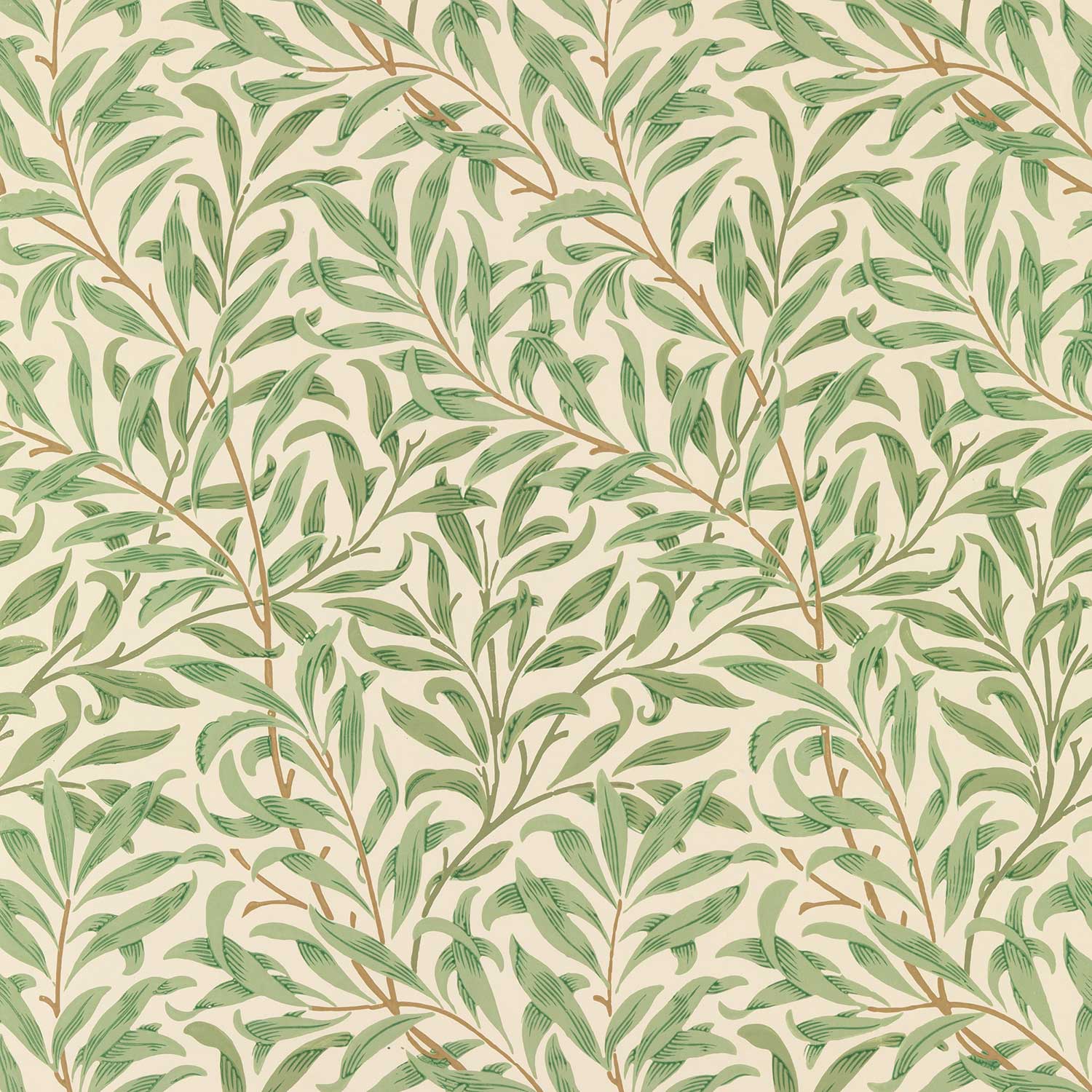type
status
date
slug
summary
tags
category
icon
email
url
This article explains how to use a quote widget in Notion to get a new quote every time Notion is opened. It provides options for customizing themes, font sizes, and types of quotes, and guides users on how to embed quotes into Notion pages.
Will anyone use this?
- Notion Quote Widget: Users can get a new quote each time they open Notion.
- Theme Selection: Users can choose between "Light" or "Dark" themes to customize the display.
- Font Size: Three different font size options are available: "Text", "Heading 3", "Heading 2", "Heading 1".
- Quote Type: Users can choose from different types of quotes, including "Random", "Wisdom", "Technology", "Friendship", "Inspirational", "Famous Quotes".
- Copy Link: Users can click the "Copy Link" button to copy the quote link.
- Embed in Notion: Paste the copied link into a Notion block and select "Create Embed" from the dropdown menu to embed the quote.
- 作者:notion2go
- 链接:https://notion2go.com/article/Notion-Quotes-Widget
- 声明:本文采用 CC BY-NC-SA 4.0 许可协议,转载请注明出处。